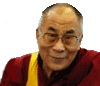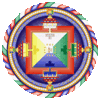Increasing my existing donation
I’d like to increase my existing gift as a monthly supporter!
Thank you for your Inspired Generosity!!
-
Link to our Secure Online Community
-
Note: If you increase your gift before your December scheduled gift is completed, it will increase your December gift as well
-
Select "Giving" on the left
-
Click on "Schedule" in the white box
-
Hover over the 3 grey ellipses (may not show on a cell phone) to the right of your scheduled gift till they turn blue, click then click on “edit”
-
You may change your "Give" amount here
-
To save this data, click on the blue "Give$___" button on the bottom (It won't give that amount at this time, it will save the data)
-
If you did not select “Give until I cancel” when you set up your giving, you will not see a scheduled gift, and need to start over. Click here for instructions
Thank you for your Inspired Generosity!!